32,2K
1. Thủ thuật tìm kiếm tải liệu nhanh trên google:
B1: Vào google.com
B2: Gõ từ khoá kèm nội dung sau cú pháp sau:
filetype: “định dạng file” “Tên tài liệu cần tải”
Một số tài liệu phổ biến như:
VD: Bạn muốn tải tên tài liệu tìm kiếm tài liệu powerpoint tên là: nước mỹ
Ta gõ như sau: filetype:ppt nước mỹ
B3: Tìm kiếm, tải xuống và tận hưởng thành quả.
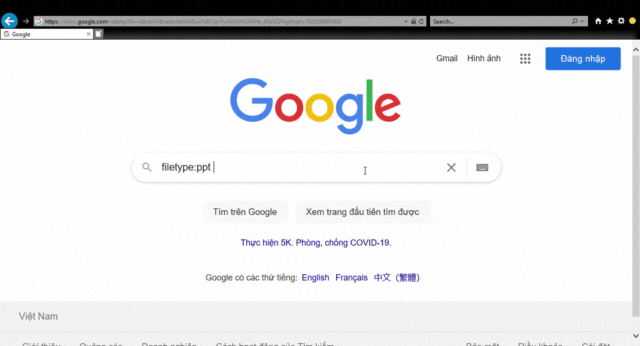
5 bình luận
I do not even know how I finished up right here,
but I assumed this publish was good. I do not understand who you are but certainly you
are going to a well-known blogger should you are not already.
Cheers!
Excellent post. I was checking constantly this blog
and I’m impressed! Extremely helpful information specially the remaining part :
) I handle such information much. I was seeking this particular information for a very
lengthy time. Thanks and good luck.
Howdy! Do you know if they make any plugins to
protect against hackers? I’m kinda paranoid
about losing everything I’ve worked hard on. Any tips?
Hello to every one, the contents existing at this
website are genuinely amazing for people experience, well, keep up the good work fellows.
This is the right website for everyone who would like to understand this topic. You realize so much its almost tough to argue with you (not that I really would want toÖHaHa). You definitely put a new spin on a subject that has been discussed for many years. Excellent stuff, just excellent!